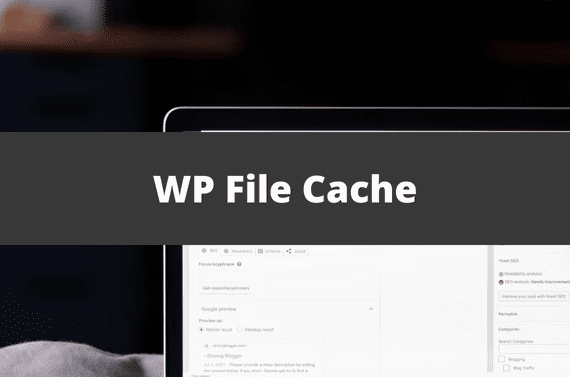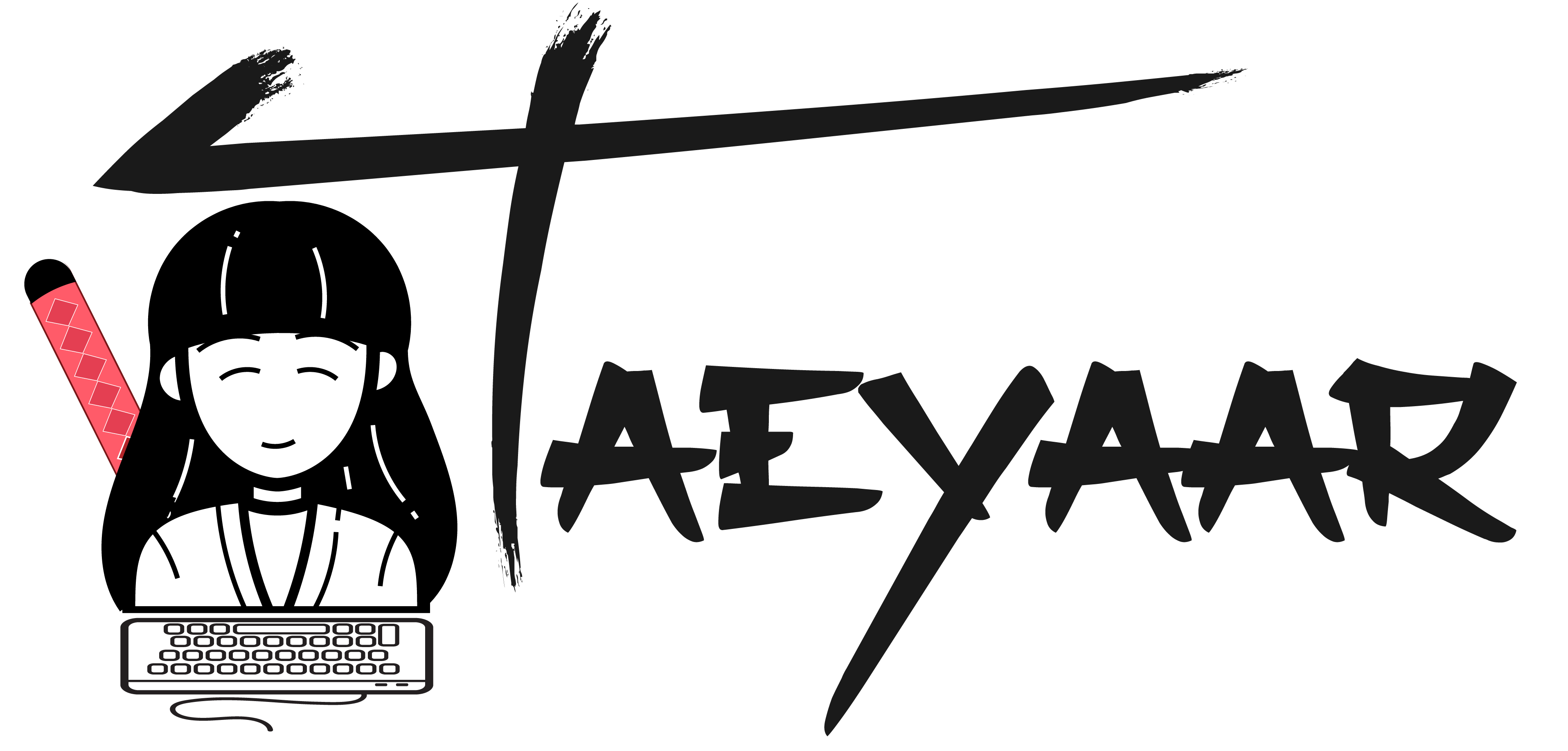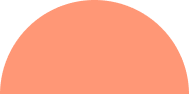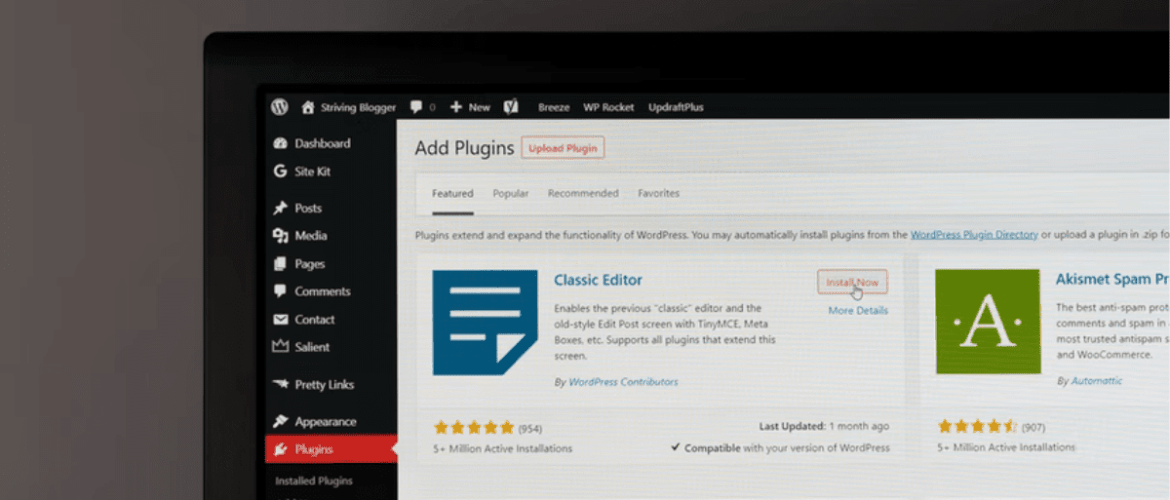WordPress is a content management system which embraces within itself various features and functions. It has got plenty of plugins and resources which speeds the functionality of any website. Customer nowadays wants to get the work done in a speedy manner, which has made the owners of the sites to rely on the WordPress caching plugins to increase the speed.
Overview:
We are well aware by now that to exist in the competitive world it is almost mandatory for all the site owners to understand the importance of speed. Speed is directly related to greater satisfaction of customers. Over 1000 plugins are tagged as caches in the WordPress directory leading to increase in the speed of the website, hence serving the customers in minimum time and maximum speed.
How Caching works with WordPress:
Caching generates a copy of the web page and stores it on the server as static files, and whenever visitor requests a web page, a cache page from the server is shown to the visitors, leading to speedy completion of the process. This reduces the time involved and even decreases the server resources required to create and serve the web page.
These days the simplest way of implementing a cache page on the website is by using WordPress caching plugins. These plugins are available in various types which serves the individual purposes. There are various plugins which cache the whole HTML pages, SQL Queries and data objects, plugins which minimize JavaScript and CSS files etc.
Tips for Using WordPress Caching Plugins
WordPress comes with one of the best options of installing caches on the systems. Two methods are being used by WordPress to create caches on the system i.e. Non Persistent and Persistent. In case of non-persistent the data remains in the cache while the page is loading whereas in case of persistent the data depends on the database and cached data may auto expire after some time.
Below mentioned are the few tips for speeding up the WordPress with caching:
- PHP Compiler Cache: This program reads the script files and compiles them into opcode which can be generated easily. However, it may take some time depending on the size of the script.
- MySQL Query Cache: WordPress uses MySQL queries, almost all the page load results in SQL Queries; it is quite proven that this data didn’t change since the previous request. In order to change the same one has to accomplish the root access.
- WordPress Internal Caching: It can store frequently used data in an integrated disk cache. Hence it may be very useful for users using slow database server.
- Static Pages: If all the other caching methods are not enough, then the solution which can be resorted to is creating caching pages for all the generated pages. This can be done with the use of an excellent plugin named WP Cache. This will cache the entire page on the disk and skip the complete WordPress execution. This comes with only one disadvantage that it will not be able to bring the updated content of the blog.
Certain additional tips which can be relied onto is using the latest WordPress version and disabling all the unused plugins. Now move on to the WordPress resources, in this article I’m including top 8 WordPress cache plugins. You can choose the best one according to your need and blog size.
Hyper Cache Extended
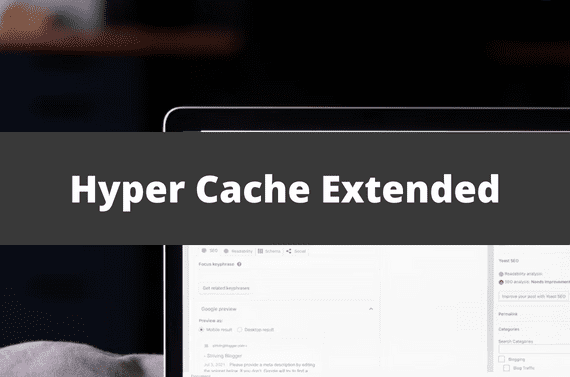
DB Cache Reloaded Fix
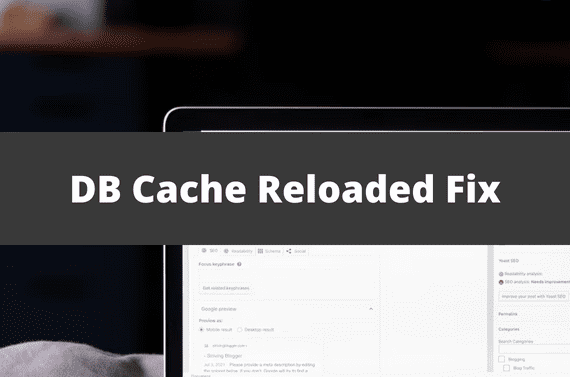
W3 Total Cache
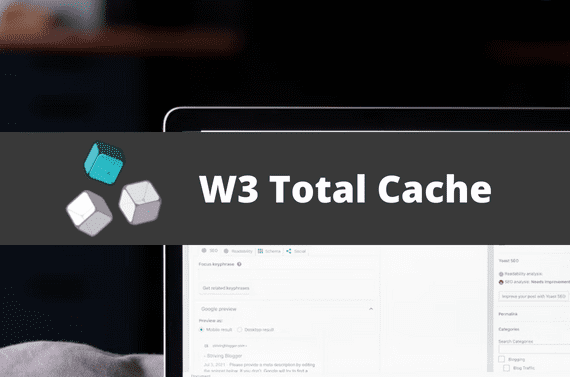
WP Super Cache
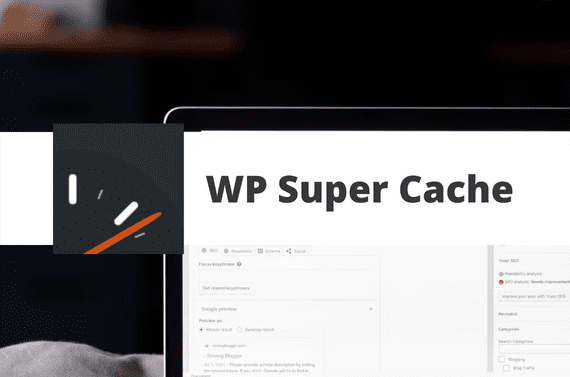
Quick Cache
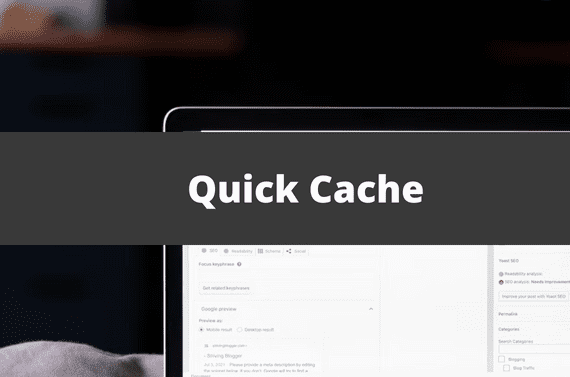
WP-Cache

WP Simple Cache
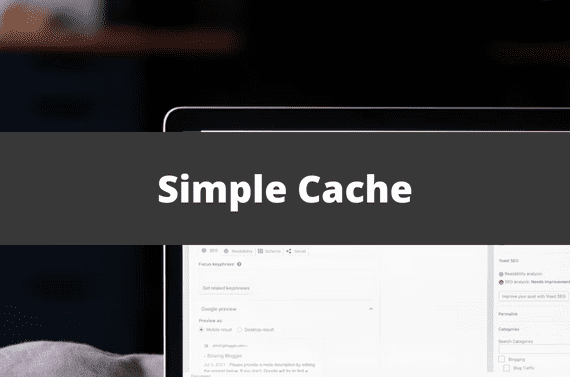
WP File Cache