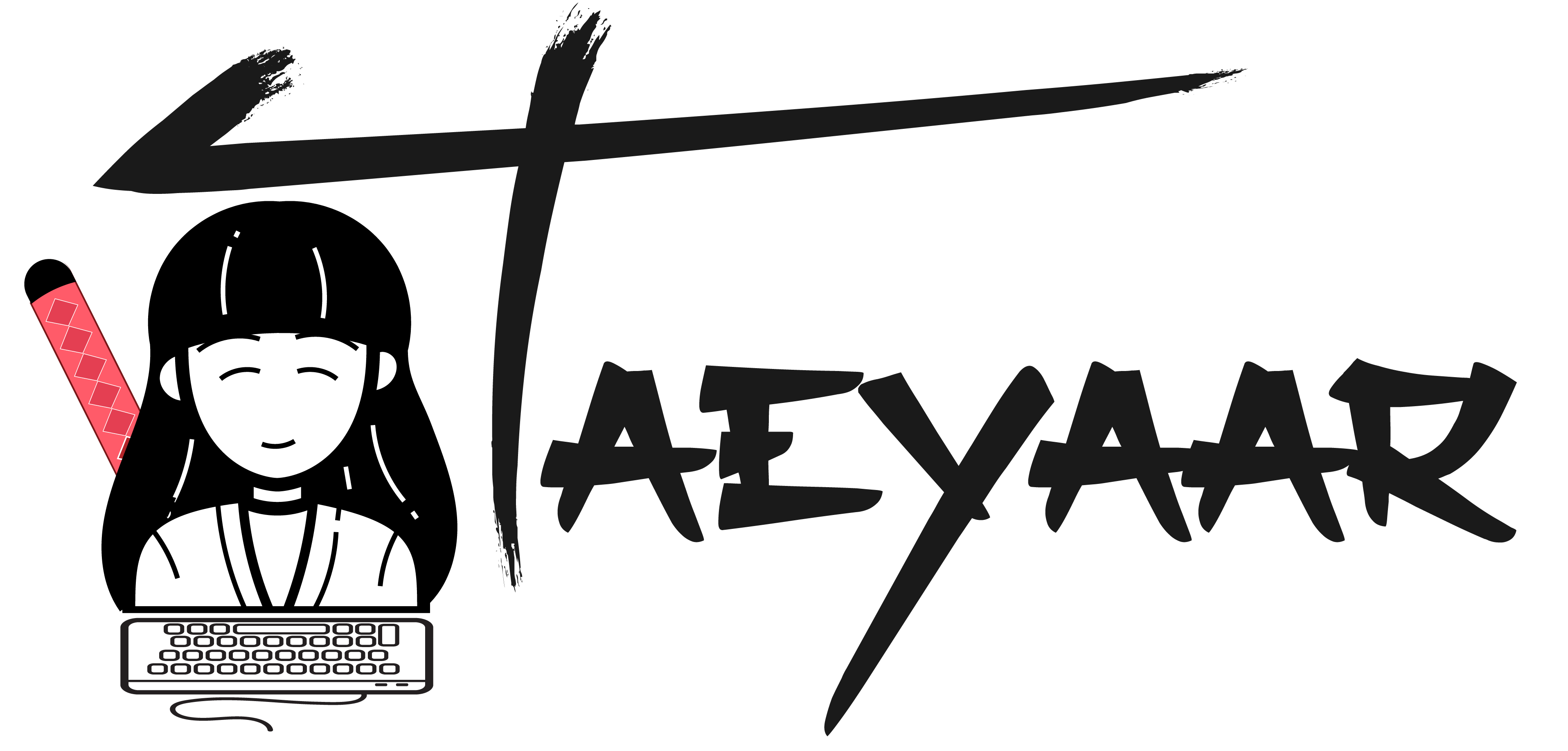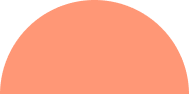Pipedrive’s Email Marketing Software is a powerful tool that allows businesses to effectively communicate with their audience through email campaigns. By leveraging this software, you can automate the process of sending emails, personalize your campaigns, and track the performance of your emails.
In this comprehensive guide, we will walk you through the step-by-step process of using Pipedrive’s Email Marketing Software.
Step 1: Creating an Account
To get started with Pipedrive’s Email Marketing Software, you’ll first need to sign up for an account. Visit the Pipedrive website and click on the “Try it free” button to create a new account. Follow the prompts to set up your account, and you’ll be taken to your dashboard.
Step 2: Integrating Pipedrive with your Email Account
Before you can start sending emails, you’ll need to connect Pipedrive to your email account. This ensures that your emails are sent from your authenticated email address and increases the chances of them being delivered successfully. Pipedrive supports integrations with popular email providers such as Gmail, Outlook, Yahoo Mail, and Microsoft Office 365. Choose your desired email integration and follow the instructions to authenticate your domain.
Step 3: Creating a New Email Campaign
Once you have successfully connected your email account, you can start creating your first email campaign. From your dashboard, select the “New Email” option and choose to create a new campaign. Pipedrive provides a variety of email templates to choose from, or you can create a custom template from scratch.
Customize the template by editing the text, images, and colors to align with your brand identity. Additionally, make sure to create a captivating subject line to increase the open rate of your emails.
Step 4: Building your Email List
Your email list is the foundation of your email marketing efforts. It’s important to have a high-quality list of contacts who are interested in hearing from you. Pipedrive allows you to add contacts manually, upload a CSV file of contacts, or import contacts from other sources such as Google Contacts.
Take the time to segment your email list based on criteria such as demographics, interests, or purchase history to send targeted and relevant content to each segment.
Step 5: Personalizing and Scheduling your Email Campaign
To make your email campaigns more effective, it’s essential to personalize your content and schedule your emails for optimal delivery. Personalization can be done by using dynamic tags to insert contact-specific information, such as the recipient’s name or company, into the email content. This creates a more personalized experience for the recipient.
Additionally, consider the best day and time to send your emails, taking into account your target audience’s preferences and behavior. Pipedrive’s Email Marketing Software allows you to schedule your emails in advance, ensuring that they are delivered at the most opportune moment.
Step 6: Tracking and Analyzing Results
Once your email campaign is live, it’s crucial to track and analyze its performance to gain insights and improve future campaigns. Pipedrive’s Email Marketing Software provides comprehensive analytics tools that allow you to track metrics such as open rates, click-through rates, bounce rates, and more.
Analyzing these metrics will help you understand what resonates with your audience and refine your email campaigns accordingly. Use this data to identify areas of improvement and make data-driven decisions to optimize your email marketing efforts.
Conclusion
Pipedrive’s Email Marketing Software is a valuable tool for businesses seeking to connect and engage with their audience through email. By following this comprehensive guide, you can effectively utilize Pipedrive’s Email Marketing Software to automate your email campaigns, personalize your content, and track the performance of your emails.
Utilize the features and analytics provided by Pipedrive to constantly refine and improve your email marketing strategy, ensuring that you achieve the best results for your business.